Managing passwords across an organization can be a daunting task, especially as teams and services grow. Weak or reused passwords can lead to security breaches, which can damage an organization’s reputation and cause financial loss. A password manager offers a powerful solution for businesses, helping them maintain high security standards, streamline access, and foster a more efficient workflow. Here’s why every organization should adopt a password manager.
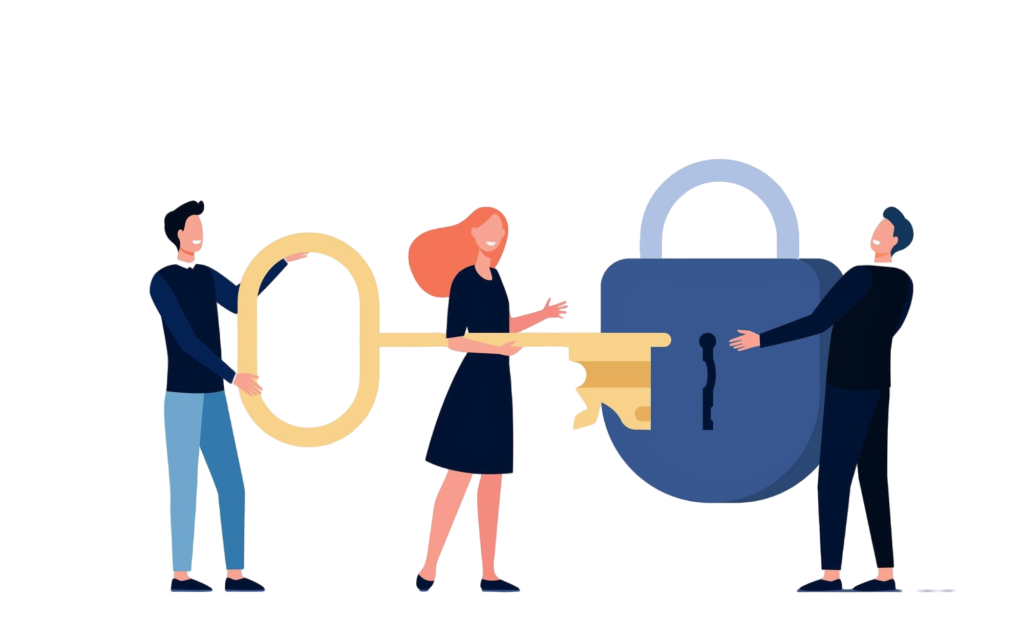
1. Centralized Password Management
A password manager provides a centralized location for securely storing and managing passwords. This allows IT administrators to oversee all credentials used within the organization, making it easier to enforce security policies and monitor access. When each team member relies on the same tool, it ensures everyone is using unique, strong, and secure passwords across platforms.
2. Improved Security Through Strong, Unique Passwords
A password manager generates complex, random passwords for each account, ensuring they meet high-security standards. Human-created passwords are often weak, predictable, or reused across accounts, making them vulnerable to attacks. A password manager mitigates these risks by automatically generating strong, unique passwords for each account, making it significantly harder for hackers to compromise multiple accounts.
3. Enhanced Protection Against Phishing Attacks
Phishing attacks often rely on obtaining login credentials from employees. Password managers can help prevent this by only autofilling login details on legitimate websites. When employees don’t see their passwords auto-populated on suspicious sites, it serves as a red flag that they may be visiting a phishing site. This extra layer of protection helps employees recognize potential threats and avoid accidental breaches.
4. Streamlined Onboarding and Offboarding Processes
Onboarding new employees and offboarding those who leave the organization can be challenging from a security standpoint. A password manager simplifies this process by allowing administrators to assign or revoke access to accounts with a few clicks. This ensures that new hires can quickly access the tools they need, while former employees lose access immediately upon departure, minimizing security vulnerabilities.
5. Efficient Sharing of Credentials
In many cases, teams need to share access to certain accounts or applications. Using traditional methods like email, shared documents, or messaging platforms for sharing passwords can create security risks. A password manager allows teams to securely share credentials without exposing the actual password. This means teams can access shared accounts without compromising security, keeping sensitive data safe.
6. Boosted Productivity by Reducing Time Wasted on Password Issues
With a password manager, employees no longer have to worry about remembering multiple complex passwords. They can simply log in to the password manager, which will automatically fill in credentials. This reduces login time, lowers the need for frequent password resets, and frees employees from keeping track of every password. This also reduces the burden on IT departments, as employees won’t need to reach out for password resets as frequently.
7. Audit Trails for Compliance and Monitoring
Password managers can provide detailed audit trails, recording who accessed specific credentials and when. This is particularly important for organizations that need to comply with industry standards or regulations, such as HIPAA or GDPR. Audit trails help organizations demonstrate compliance, showing a clear record of access, password updates, and user actions.
8. Easy Integration with Multi-Factor Authentication (MFA)
Many password managers offer built-in multi-factor authentication (MFA) or integrate seamlessly with third-party MFA tools. This adds an extra layer of security, requiring employees to verify their identity in addition to using their password. The combination of a password manager with MFA significantly strengthens an organization’s defenses against unauthorized access, even if a password is compromised.
9. Simplified Password Rotation Policies
Periodic password rotation is essential for maintaining security. However, manually updating passwords can be cumbersome and inconsistent across teams. A password manager automates password rotation, ensuring passwords are changed regularly and meet organizational standards. Some managers even provide the ability to automatically update passwords on certain platforms, making compliance with rotation policies hassle-free.
10. Reduced Risk of Shadow IT
Shadow IT—unauthorized technology or software used by employees—can introduce untracked passwords and unapproved applications, creating significant security risks. When an organization uses a password manager, it provides employees with an easy and secure way to store and manage all work-related passwords. This can discourage employees from using unauthorized tools, reducing shadow IT risks and helping the organization maintain control over its digital environment.
How to Successfully Implement a Password Manager in Your Organization
- Choose a Trusted Password Manager: Select a password manager that meets your organization’s security needs, ideally one that offers end-to-end encryption, two-factor authentication, and centralized control for administrators.
- Train Employees: Conduct training sessions to educate employees on the importance of using the password manager and demonstrate how to use it effectively. This can boost adoption rates and ensure everyone understands how it benefits both them and the organization.
- Enforce a Password Policy: Define clear password policies and enforce them through the password manager. For instance, set rules for minimum password length, complexity, and update frequency.
- Regularly Review Access and Permissions: Regular audits of user access and permissions help ensure that employees only have access to the resources they need. Adjust permissions and deactivate accounts as necessary to maintain optimal security.
- Enable MFA: Ensure that MFA is activated for all critical accounts, especially those with administrative access to the password manager itself. This will prevent unauthorized users from gaining access, even if a password is compromised.
Final Thoughts
A password manager is more than just a convenient tool; it’s an essential component of a comprehensive cybersecurity strategy. From strengthening password security to streamlining employee access, a password manager offers numerous benefits for organizations looking to improve their security posture. By implementing a password manager, your organization can reduce the risk of breaches, enhance productivity, and foster a more secure work environment.
